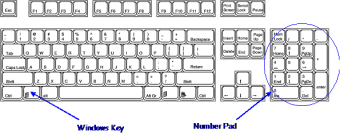Add new functionality to manage active windows from your keyboard
Do you feel like your productivity is influenced by having constantly to move your hand from the keyboard to the mouse? Wish you could resize and move windows with shortcut keys?
Well, here is the solution you were looking for.
After installing FreeSnap you will be able to press the Windows button together with one of the number pad keys, to have full control of an active window.
Together with the Alt-Tab tool, embedded in the OS, this really is a useful tool to increase productivity and show colleagues that you are the fastest keyboard player in the office.
I can’t see a downside in having added functionality. Maybe it would have been better if there were an icon in the system tray showing that the program is running.
It would have been also good if, by pressing the combination of keys to resize a window, the latter could move smoothly on the screen instead of just reduce its size at predefined intervals.
If you like the Alt-Tab function, I’m sure you will love FreeSnap, which adds new functionality to manage active windows from your keyboard, without having to move your hand on the mouse anymore.